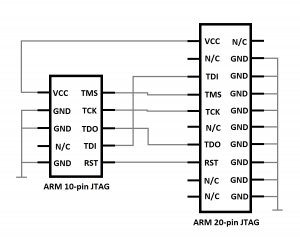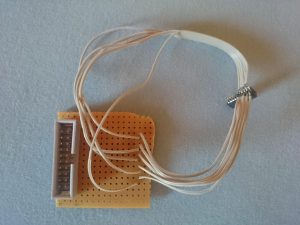We’ve got a new microcontroller board, which got a 10-pin JTAG interface for external debugging. The problem was that we just owned a J-Link EDU, which got a 20-pin JTAG interface. We needed an adapter between the 10-pin and the 20-pin JTAG.
Adapter
Connection
Desktop-PC/Laptop [USB A (

J-Link [JTAG 20-pin (

Adapter [JTAG 10-pin (

Debugging
- J-Link GDB Server
- Execute (on PC)
- Configure (e.g Target, Protocol)
- Start
- GDB
- Execute (on PC)
- Set Binary
- Connect and Load
- Debug